In some of the large scale migrations (or even in smaller ones when running few mail target agents) we recognize the following issue: Mail Target Agent slows down dramatically and does not seem to process *.pst files completely any further.
The characteristic message in the MTA log file is a frequent logging of the error 3049. You see a normal logon to target mailbox, then the synchronization of a message deletion and then when MTA tries to write to the tracking database it fails.
19.02.2013 21:23:55 CaeMAPISession::OpenPST TraceMsg 0 Trying to open store.
19.02.2013 21:23:55 CStore::LogInfo Informational 4905 InfoStore is ‘Mailbox – <DISPLAYNAME>’, locale ‘1033’, codepage ‘1252’, EntryId ‘0000000
[…]
19.02.2013 21:23:55 SyncMachine::Init TraceMsg 2203 Locking tracking database ‘d:\emwmta.dat’.
[…]
19.02.2013 21:24:00 MailImport::ImportDeletedMessages TraceMsg 1406 Synchronizing deleted messages: 1 message(s) will be deleted.
19.02.2013 21:24:00 SyncMachine::CreateMessage Error 3049 Cannot open database ”. It may not be a database that your application recognizes, or the file may be corrupt.. ExchangeId:
We could identify that the error is shown in the log files whenever the tracking database has reached the size of 2.097.152 KB, which exactly gives 2 GB. And 2 GB is the limitation of Access databases, see discussions here.Now the important question was how to fix this. Support came up with the idea of re-installing agents, but did not want us to delete the *.dat file, which is not helpful when re-installing the agents. Apart from this, repairing the agent deletes your files in the queue.In the end we ran through a row of lab tests and decided to take the risk of deleting the file and starting with a new one for the sake of moving on with the sync. At least for our mail target agents we can confirm that this did the trick without impacting the sync quality.Please contact Dell Support before moving any steps in this direction.


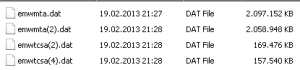
Good to know 😉