Overview und Benefits
Work Folders – one of the most exciting new feature in Windows Server 2012 R2 that creates a lot of new possibilities for Bring Your Own Devices (BYOD) to provide controlled access to data stored on the corporate network. It provides the following benefits:
- Users can access only their own Work Folders from their personal computers (or various devices) anywhere from centrally managed file servers on the corporate network
- Enables users to access work files while offline and sync with the central file server (devices also keep a local copy of the users’ subfolders in a sync share, which is a user work folder)
- Work Folders can co-exist with existing deployments of Folder Redirection, Offline Files, and home folders
- Security policies can be configured to instruct PCs and devices to encrypt Work Folders and use a lock screen Password
- Failover Clustering issupported to provide a high availability solution
- Work Folders can be published to the Internet using the Web Application Proxy functionality (also new to Server 2012 R2), enabling users to synchronize their data whenever they have an Internet connection, without the need of a VPN or Remote Desktop
Requirements
Work Folders Server – a server running Windows Server 2012 R2 for hosting sync shares with user files:
- Install the File and Storage Services role
- Work folders is managed through Server Manager for a centralizing view of sync activity
- Multiple sync shares can be created on a single Work Folders Server
- You can grant sync access to groups (by default, administrators don’t have access to files on the sync share)
- Possibility to define a device policies per sync share
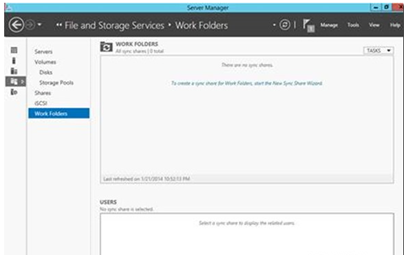
User devices – best functionality is given with Windows 10, Windows RT 8.1, or Windows 8.1 operating systems; Windows 7, iPad, and iPhone clients are also supported
- Files remain in sync across all user devices
- Users work with their Work Folders like with any other folder. The only difference is that when right-click the Work Folders icon, they got the option to force synchronization with the server, and then to other devices
- Users can access and use Work Folders from different devices, irrespective of their domain Membership
Written by B. Rajic.


